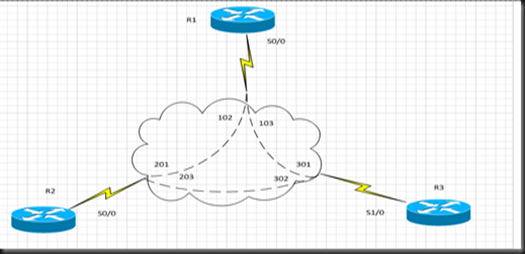OSPF–Point To Multipoint Non-Broadcast

Using same setup that we have been using in the last 3 posts, we will change the network type to point-to-multipoint Non-Broadcast we will also add a Ethernet link between R2 and R3 and enable OSPF on it Our final configuration should be something like this R1 interface Serial0/0 no ip address encapsulation frame-relay no frame-relay inverse-arp ! interface Serial0/0.123 multipoint ip address 10.1.123.1 255.255.255.0 ip ospf network point-to-multipoint non-broadcast ip ospf 1 area 0 frame-relay map ip 10.1.123.2 102 frame-relay map ip 10.1.123.3 103 ! router ospf 1 router-id 1.1.1.1 log-adjacency-changes neighbor 10.1.123.2 neighbor 10.1.123.3 R2 interface Serial0/0 no ip address encapsulation frame-relay no frame-relay inverse-arp ! interface Serial0/0.123 multipoint ip address 10.1.123.2 255.255.255.0 ...