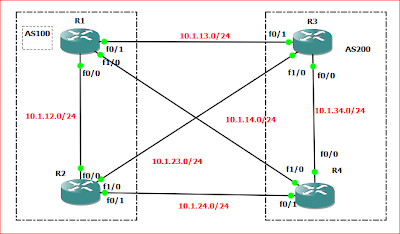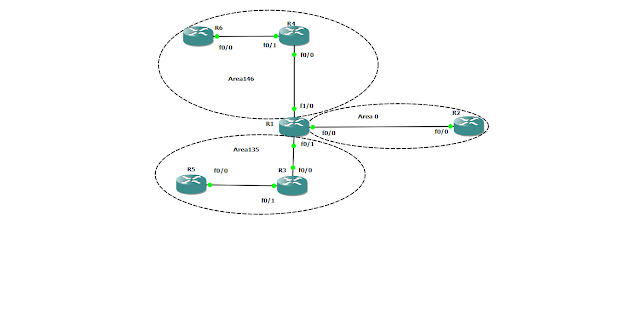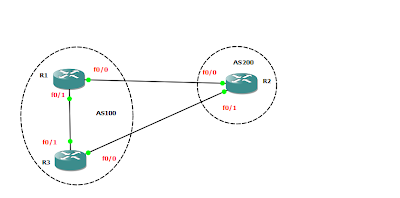BGP Origin Code Attribute

MED or Multi Exit Discriminator is non-transitive attribute and is used to discriminate between two entry point of AS The lower MED value is preferred In our topology, both R5 and R6 will generate the same prefixes through BGP to R7 10.1.65.0/30 10.1.65.4/30 10.1.65.8/30 As we can see R7 is using R5 to route to these prefixes because the router-id is lower for R5 than R6 Using Origin-code attribute modify R5 so R7 route through R6 to reach these prefixes As we know if Weight, Local preference, Originate and AS-PATH attribute for a route are the same BGP will compare the origin code attribute Origin Code is well know mandatory attribute where IGP is preferred over EGP over incomplete we has these routes advertised through the network statement in the BGP process on R5 so I we change the origin to incomplete i.e redistribute them this will change their origin code to incomplete and therefore R7 will prefer R6 routes This can be seen from the BGP ...